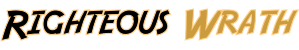- Welcome to Righteous Wrath Online Community.
Recent posts
#91
Tech Chat / Re: CMR vs SMR for NAS
Last post by Thorin - December 03, 2023, 02:30:08 PMHere's what I'm running in my 5-bay NASes.
Drobo 5N2 (the newer one, used as my main NAS):
25TB (22.74TiB) total, 15.27TB (13.89TiB) usable after single-disk-failure redundancy
Drobo FS (the older one, used as a mirror in case the main one dies):
22TB (20.01TiB) total, 14.48TB (13.17TiB) usable after single-disk-failure redundancy
Drobo 5N2 (the newer one, used as my main NAS):
| Name | Size | Cache | RPM | Model | Manufacture | Warranty |
| WD Red Plus | 8TB | 128MB | 5600 | WD80EFZZ | 2023-11 | 3 years |
| Seagate | 3TB | 64MB | 7200 | ST3000DM001 | 2012-11 | 3 years |
| <empty> | ||||||
| WD Red Plus | 8TB | 128MB | 5600 | WD80EFZZ | 2023-11 | 3 years |
| WD Black | 6TB | 256MB | 7200 | WD6003FZBX | 2022-06 | 5 years |
Drobo FS (the older one, used as a mirror in case the main one dies):
| Name | Size | Cache | RPM | Model | Manufacture | Warranty |
| WD Black | 5TB | 128MB | 7200 | WD5001FZWX | 2016-01 | 5 years |
| WD Black | 5TB | 128MB | 7200 | WD5001FZWX | 2016-01 | 5 years |
| WD Red | 6TB | 256MB | 5400 | WD60EFAX | 2019-07 | 3 years |
| WD Black | 5TB | 128MB | 7200 | WD5001FZWX | 2016-01 | 5 years |
| WD Black | 1TB | 64MB | 7200 | WD1002FAEX | 2011-06 | 5 years |
- the WD Black 6TB (WD6003FZBX) in the newer Drobo is a replacement under warranty for a WD Red 6TB (WD60EFAX) that failed in less than three years; Western Digital didn't have any Reds available so sent me an as-good-or-better replacement (definitely better!)
- the WD Red 6TB (WD60EFAX) in the older Drobo is an SMR drive
 I didn't even realize it at the time
I didn't even realize it at the time - lookit how long those Blacks have lasted! they've been in use this entire time!
- BeyondRAID (for Drobos) and SHR (for Synology) make such a difference, we can buy whatever drives and pop them in and not have to worry about getting the exact same drives for the entire RAID array, while still having enough protection that any one drive can fail without data loss
- quite the hodgepodge, eh?
#92
Tech Chat / Re: CMR vs SMR for NAS
Last post by Lazybones - December 03, 2023, 02:09:42 AMI am currently running 4 8TB IronWolfs and constantly need to free space.. I have also been considering an upgrade but have too many other things to improve at the moment.
#93
Tech Chat / Re: CMR vs SMR for NAS
Last post by Mr. Analog - December 02, 2023, 08:39:10 PMThis has been a very useful thread, the last drives I bought were in 2016 (8 WD Reds,) they're still holding strong but at some point I'll need more drive space so this is good to know
#94
Tech Chat / Re: CMR vs SMR for NAS
Last post by Thorin - December 02, 2023, 04:21:56 PMSo I went to MemEx on the west end today to buy my WD Red Plus drives. I stood in line for over 15 minutes, everyone in front of me needed explanations and hummed and hahhed and were doing the what-if-this game. Then when those people were finally done and paid, the sales associates walked away from their tills until there were only two left.
When it was finally my turn it took me 45 seconds to order and pay. I guess some people just haven't researched everything before they come in
There was one guy having a long conversation with a sales associate about chipsets and types of RAM and what to get and whether it's worth it to spend more now to be able to upgrade later. Like, the kind of discussion that normally happens back-and-forth on a tech-centric online message board.
Anyway, first of the new drives is in and it's re-balancing now, I should be able to swap the other drive by the end of the weekend.
When it was finally my turn it took me 45 seconds to order and pay. I guess some people just haven't researched everything before they come in

There was one guy having a long conversation with a sales associate about chipsets and types of RAM and what to get and whether it's worth it to spend more now to be able to upgrade later. Like, the kind of discussion that normally happens back-and-forth on a tech-centric online message board.
Anyway, first of the new drives is in and it's re-balancing now, I should be able to swap the other drive by the end of the weekend.
#95
Tech Chat / Re: CMR vs SMR for NAS
Last post by Lazybones - December 01, 2023, 12:07:45 AMQuote from: Thorin on November 30, 2023, 09:09:39 PMAnd I did also compare reported noise levels, although they all seemed pretty similar. I also have my Drobos set to spin down drives when they're not being actively used. The loudest part of each Drobo is actually the cooling fans, especially in the summer.
decibel scale is logarithmic so keep in mind that that a difference of 10 dB is a 10X difference in loudness. 20-30 is like a whisper but 40 is like light rain / refrigerator running .
While most drives are in a similar 20-30 range you don't want to grab that one outlier with the 38 dB as you will notice the difference.
#96
Tech Chat / Re: CMR vs SMR for NAS
Last post by Melbosa - November 30, 2023, 11:43:30 PMLast month was $23.05 for just over 2TB of backup - like you I don't backup my other stuff, just FP stuff I host and all the pictures, home videos, and documents. And well the VMs that recreating would be a bit of a pain, like my plex server.
That $23.05/m is a year and a bit before it even covers the cost of 1 of my 12tb of storage onsite in my Synology. So figure its a good offsite tier.
That $23.05/m is a year and a bit before it even covers the cost of 1 of my 12tb of storage onsite in my Synology. So figure its a good offsite tier.
#97
Tech Chat / Re: CMR vs SMR for NAS
Last post by Thorin - November 30, 2023, 09:09:39 PMWhen I got my first Drobo in 2011, I bought 5x1TB WD Blacks for it, pretty expensive at the time but I still have three of them in use (one of which was replaced under warranty). At the time they were the only drives with 5-year warranties, so obviously well-engineered and -built.
Thanks for the suggestions, yes I'd found Seagate's CMR/SMR chart. I also figured out how to see CMR vs SMR for each specific WD drive. And I did also compare reported noise levels, although they all seemed pretty similar. I also have my Drobos set to spin down drives when they're not being actively used. The loudest part of each Drobo is actually the cooling fans, especially in the summer.
I use Backblaze to back up my documents, pictures, and stuff like that. I don't bother backing up movies or tv shows to the cloud, if I lose it I'll re-download it. How much do you pay? Backblaze's site says their Backblaze B2 (competitor to AWS S3) costs $6/TB/month, which would be $70/month for me, or $840 a year. Whereas I already own this other Drobo and have drives in it so that doesn't cost me anything anymore.
Thanks for the suggestions, yes I'd found Seagate's CMR/SMR chart. I also figured out how to see CMR vs SMR for each specific WD drive. And I did also compare reported noise levels, although they all seemed pretty similar. I also have my Drobos set to spin down drives when they're not being actively used. The loudest part of each Drobo is actually the cooling fans, especially in the summer.
I use Backblaze to back up my documents, pictures, and stuff like that. I don't bother backing up movies or tv shows to the cloud, if I lose it I'll re-download it. How much do you pay? Backblaze's site says their Backblaze B2 (competitor to AWS S3) costs $6/TB/month, which would be $70/month for me, or $840 a year. Whereas I already own this other Drobo and have drives in it so that doesn't cost me anything anymore.
#98
Tech Chat / Re: CMR vs SMR for NAS
Last post by Lazybones - November 29, 2023, 11:38:22 AMQuote from: Thorin on November 28, 2023, 10:56:54 PMI felt pretty down on myself for not knowing this and potentially having wasted $315 on drives I couldn't use. Like, I try to know at least a little about everything, especially computer-related
Well we are getting old. Things that worked one way do just suddenly change sometimes and we arn't in the loop. For decades you could just pick almost any
consumer drive and it would work because most of them had the same specs.
Modern drives are sold in various specs / price points.
Some are only intended for desktop / laptop use and to only spin a few hours per day and will wear out fast run 24/7 in a NAS. However unlike SMR drives these specs take longer to notice and for the most part are random in terms of impact.
Short answer is that a "NAS" drive will typically be designed for continuous use, heavy read / write and often have additional replacement / warranty coverage. You can however check drive specs and get cheaper options.
Side note an often over looked spec is noise. There is a significant difference for various brands and models. Something to note if you are going to have a desktop NAS with drives run up all the time vs something in your basement / closet away from where you work.
#99
Tech Chat / Re: CMR vs SMR for NAS
Last post by Melbosa - November 29, 2023, 08:58:40 AMHow unfortunate, but hey everyone misses something here and there. You have to see it in your day job all over, bugs are the nature of this are they not?
I do hope you can return. Amazon hasn't shafted me yet on a return, so I hope you have a similar experience.
Seagate has a nice chart which I bet you found in your research, but for anyone else: https://www.seagate.com/ca/en/products/cmr-smr-list/ - I, like @Lazybones, stick to drives that are designed for NAS, so for me all mine are Seagate Ironwolf series in my Synology.
For my second tier, as I see you say you are still running two Drobos, I use Backblaze S3 as you can't beat S3 low cost storage pricing for TBs of storage.
I do hope you can return. Amazon hasn't shafted me yet on a return, so I hope you have a similar experience.
Seagate has a nice chart which I bet you found in your research, but for anyone else: https://www.seagate.com/ca/en/products/cmr-smr-list/ - I, like @Lazybones, stick to drives that are designed for NAS, so for me all mine are Seagate Ironwolf series in my Synology.
For my second tier, as I see you say you are still running two Drobos, I use Backblaze S3 as you can't beat S3 low cost storage pricing for TBs of storage.
#100
Tech Chat / Re: Functional vs. OO Programm...
Last post by Melbosa - November 29, 2023, 08:54:08 AMThat's some inception there...